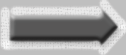![]()
With CardJoy Electronic Cards, you can now send any photo by email with your personal message. Start by clicking one of the "browse by" buttons on the left and choose a photo you wish to send. Then, view the larger image by clicking on the small image. Below the larger image will be a "Send Card" link. Click on the link to display a form for the information to include in your card.
|
1. Browse small
2. Click on the |
To view the |
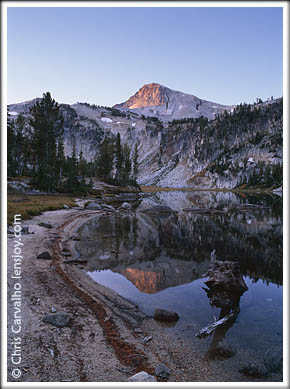 |
|
3. Click here: Send Card |